Description
- Suitable for Cars, Vans, Trucks, Bikes, Etc.
- This is Real-Time GPS Vehicle Tracker Drive, Can Free Use Latest GPS Tracker Software.
- No Contract, No Activation Fee, No Software use Fee.
- Vehicle Tracking Device is a new product based on GSM/GPRS network and GPS satellite positioning system. It has multiple functions, such as positioning, tracking, monitoring and alarms for security. User can easily track and monitor vehicles or other moving targets by mobile phone or Internet-connected computer.
…
کیا آپ بچوں یا گھر والوں کے لیۓ کسی ایسی چیز کی تلاش میں ہیں جس کی مدد سے آپ یہ کہ نہ صرف ان کی آواز سن سکیں بلکہ ان کی location بھی معلوم کر سکیں؟ اب آپ کی خدمت میں لایا سائیبر ٹیلی شاپ ایک ایسی ڈیوائس جو یقیناء اپ کی زندگی میں مزید آسانیاں پیدا کرنے کا باعث بنے گی۔ اس ڈیوائس کا نام ہے GSM GPS Tracker ہے۔
GSM GPS Tracker ایک حیرت انگیز ڈیوائس ہے جس کی مدد سے آپ نہ صرف صاف آواز سن سکتے ہیں بلکہ جس جگہ پہ یہ ڈیوائس پڑی ہوئی ہے اس جگہ کی realtime location بھی معلوم کر سکتے ہیں۔ آپ کو اس ڈیوائس میں صرف SIM Card ڈالنا ہے اس کے بعد آپ اس ڈیوائس کو مختلف پیغامات کی مدد سے احکامات دے سکتے ہیں۔ اس ڈیوائس کو آپ اس گاڑی میں بھی رکھ سکتے ہیں جو آپ کے بچوں کو لینے جاتی ہے اس کے بعد آپ اس گاڑی کی realtime location کو Google Maps کی مدد سے باآسانی ڈھونڈ سکتے ہیں۔ مزید سہولت کے لیۓ اس ڈیوائس کا ٹوٹل سائز ایک ماچس کی ڈبیا کے برابر ہے اس لیۓ آپ اسے ہر جگہ پہ باآسانی استعمال کر سکتے ہیں۔
…
Applications:
- Vehicle rental / Fleet management etc
- Protect child / the old / the disabled / pet etc
- Provide peace-of-mind for businessmen
- Manage personnel
- Track criminals secretly
Three operational modes:Geo-fence: Set up a geo-fence for the unit to restrict its movements within a district. The unit will send the message to the authorized numbers when it breaches the district.
Movement alert: When the unit stays immobile in a place for 3-10 minutes, the user can send SMS to the unit, then the unit will reply in case of such a movement along with a Geo-info to the authorized number.
Over speed alert:When the target moves exceeding 80 km/h the unit will send SMS+Geo-info to the authorized numbers.
Audio monitoring:You can dial into the GPS unit and simply listen to the sounds around the unit.
SOS function: When holding the GPS Tracker you can press alarm button to send alert, and your position to the registered phone numbers.
How does it work?

The system is fairly easy to operate and communicate with. Whenever you send a text message to the unit it will respond with coordinates of where it is located. You can use these coordinates on any mapping software (for example google earth) which will show where exactly your object is. You can request the unit to constantly send you coordinates at specific intervals (minimum 20sec), or send you x number of positions every i.e. 30 sec,You can also use GPRS link your computer to real-time location tracking!Tracker By SMS:If none authorized number has been set, the device will reply a SMS including the position of latitude and longitude when any number dial-up it . Once the first authorized number has been set successfully, the device will only reply SMS to the authorized numbers. Dialing the tracker device from an authorized number, the device will hang up your calling and then send back a SMS to the authorized number including the real-time latitude and longitude information as following:
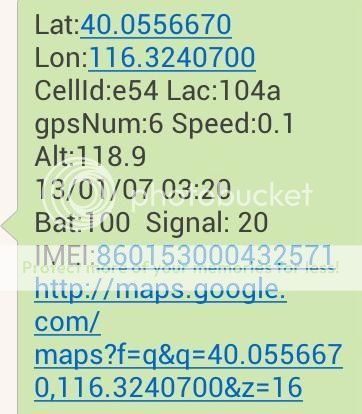 |
Lat/Lon: The device Current coordinate position. CellID/Lac: GSM network, the base station location information. GPSNum: When GPS Number of Star Search is less than 4, GPS displays the coordinates of the location may not be accurate. Speed: Show The current moving speed of. Alt: 118.9 indicating the location Altitude. Imei: Device ID number. Link:Through the mobile browser, view the GPS location map |
Features:
1)Support A-GPS / GPS / base station positioning.
2)Support SMS/GPRS/Internet Network data transfer. (GPRS/Internet instructions in CD enclosed)
3)Support point-to-point, point-to-group, group-to-group monitoring.
4)Support single positioning and continuous location tracking.
5)Support voice monitoring and recording. (SD card required)
6)Supports historical traveling locus uploading. (SD card required)
7)Support electronic fence alarm, moving alarm, speeding alarm, SOS alarm.
8)Support alarm for equipment malicious removal.
Using special functions:This tracker device can work without GSM SIM Card mode, and GPRS / SMS real-time tracking mode.
If you want real-time tracking of your vehicle.
You just need a SIM card to use this device, and then pay for monthly fee for this SIM card just as you do for your cell phone. No other subscription Fees and Contracts, but unlimited service!I think the service fee will depend on the situations in different countries——this fee is charged by T-Mobile or ATT or GSM Wireless Provider.
If the tracker device is not install the SIM card work.
a) Press the SOS button Three seconds. The device will work in automatic track record mode:
In this work mode, the tracker device must be installed on the SD card. Please ensure that there is enough store room in the SD card. The historical trajectory file in KML format stored in the SD card, it can be played directly in Google Earth Tools.
Attentions:
must install the SD Card.
GPS Tracker Manage System:
The following window displays information like name, altitude and longitude of the terminal being located and the map skips to the location where the terminal locates, namely, the place indicated by the red point in the map as shown below:
- Multiple Locating: Click Multi-track to select an interval from options including 10s, 15s, 20s, 30s, 1m, 5m, 10m, 30m, 1h, 5h, 10h and 24h to execute the said function.
- Multi-track Cancellation: Click Cancel Multi-track to disenable the function of Multi-track and the message “Multi-track Cancellation OK” appears in the column of Alarm Code if succeeded.
- Alarm Halt: Click”Stop Alarm” to disenable all the alarm tasks being selected and the message “Alarm Halt OK” appears in the column of Alarm Code if succeeded.
- Move Alarm: Click move Alarm to enable the said function. Once the terminal is moved outside the 200m range as the function in question is available, the corresponding alarm will be sent to the monitor center in every 3m. To disenable the said function, click Displacement Alarm again.
- Overspeed Alarm: Fill out the column of Speed Limitation with a value between 10~300 and then click Overspeed Alarm to send this command. When the terminal speed exceeds such a preset value, the corresponding alarm will be sent to the monitor center in every 3m. To disenable the said function, click Overspeed Alarm again.
- 6 Time Change: Click Terminal Time to change GPS time to the local time.
SOS: When SOS is required, press and hold Tracker SOS for at least 3s and the terminal will send SOS information to the monitor center every 3m accompanied by beeps. To disenable the said function, click Alarm Halt.
GPS Tracker Hard-wired Car Charger Due to using the monitor center control port, compared with working in SMS, working in GPRS will run off the battery quicker, so we advise buy Hard Wire car charger connected with your power system, but It is not free. if you need this please contact our.




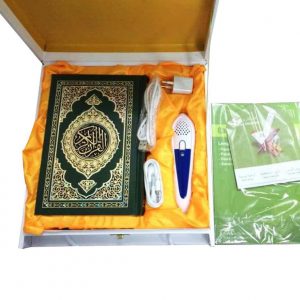
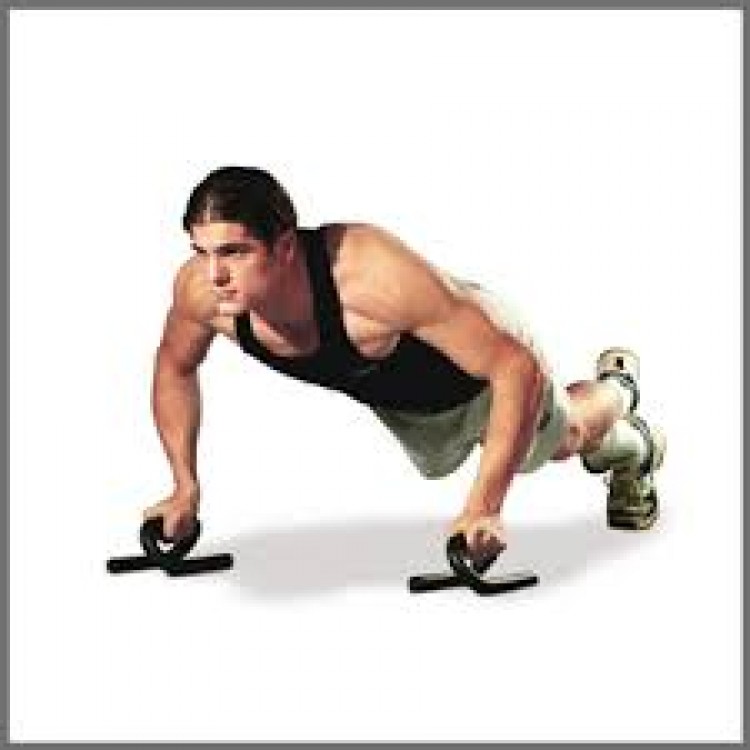




Reviews
There are no reviews yet.